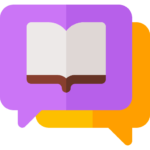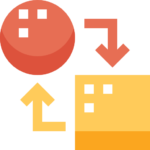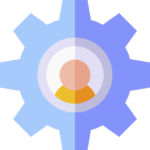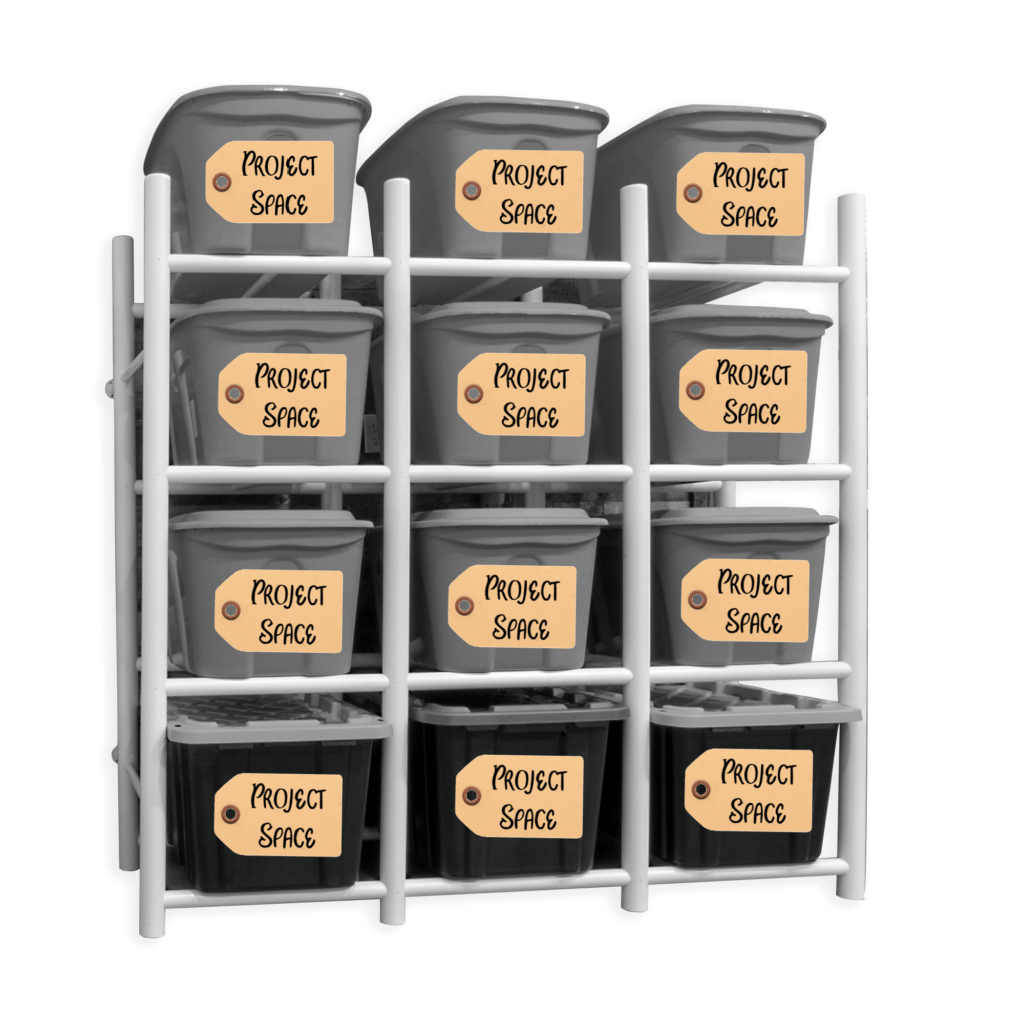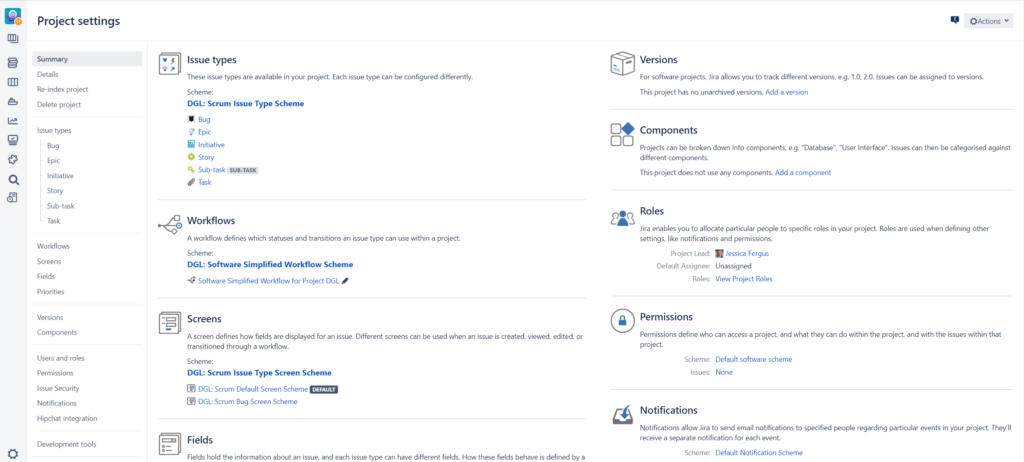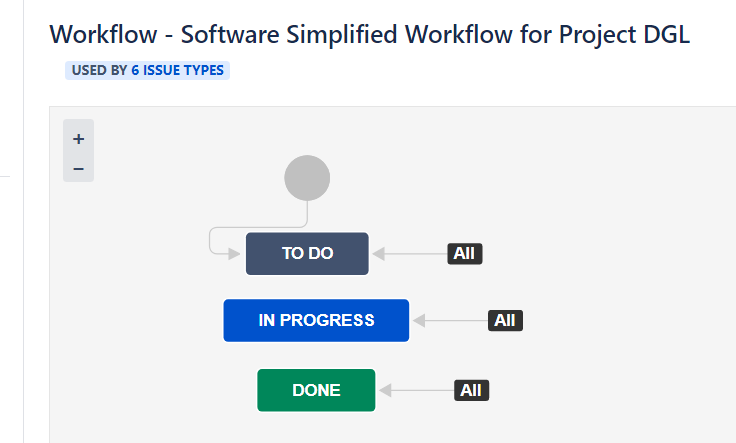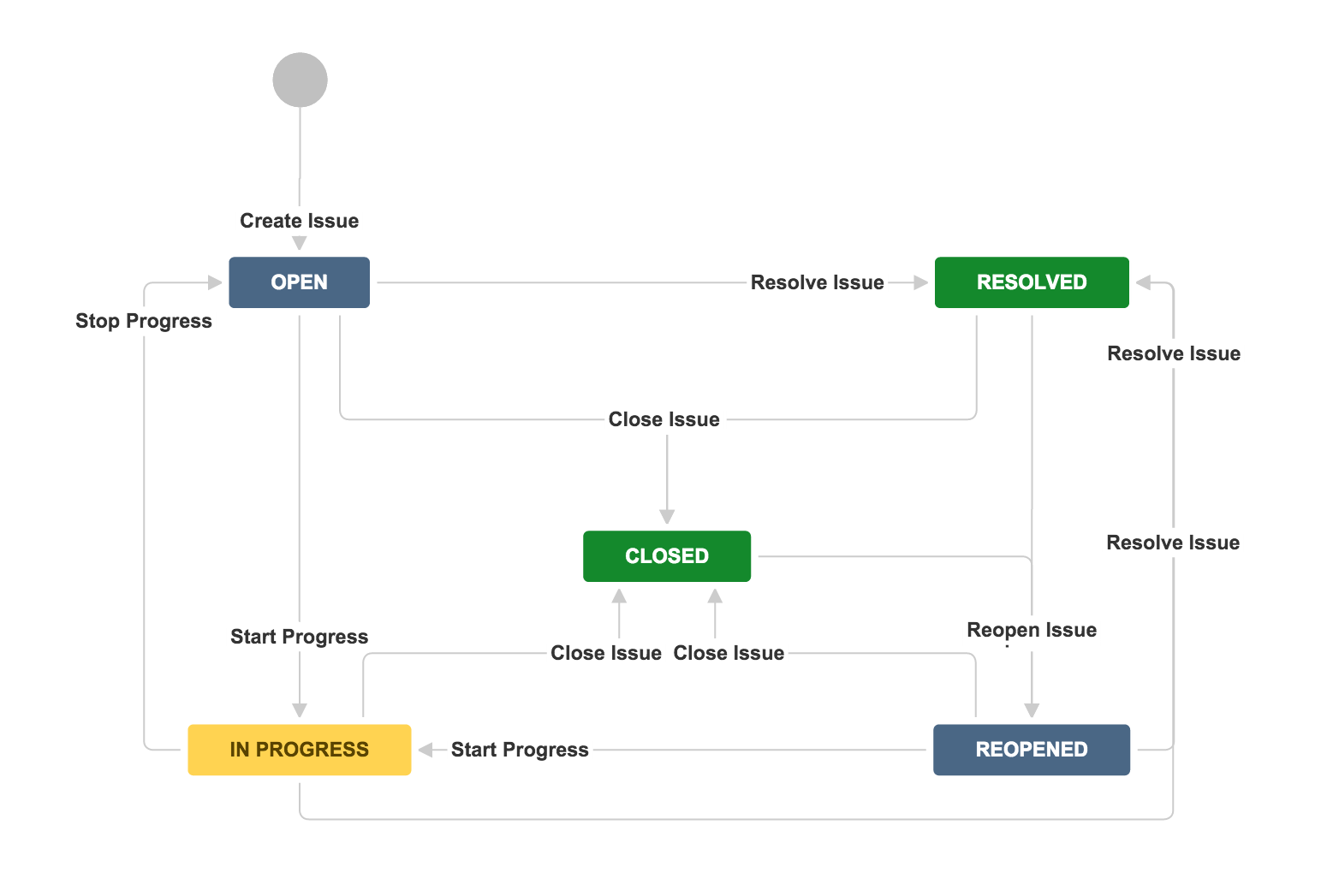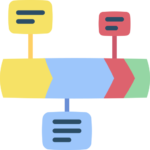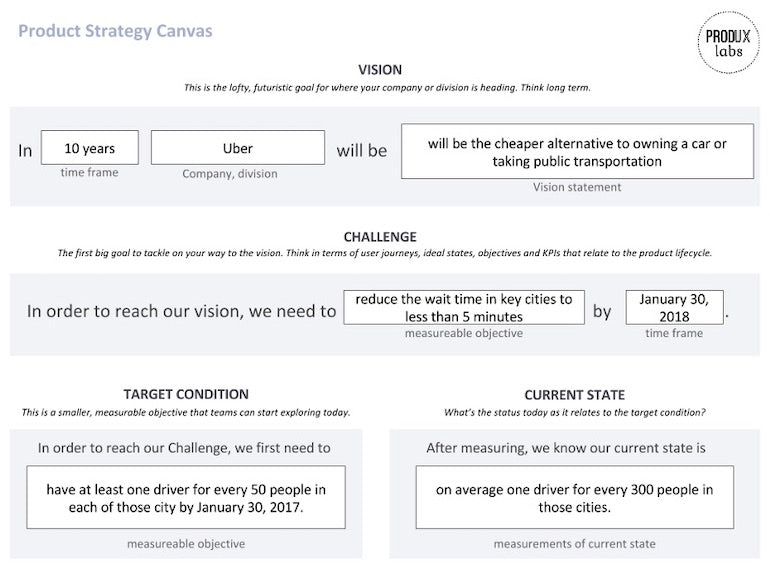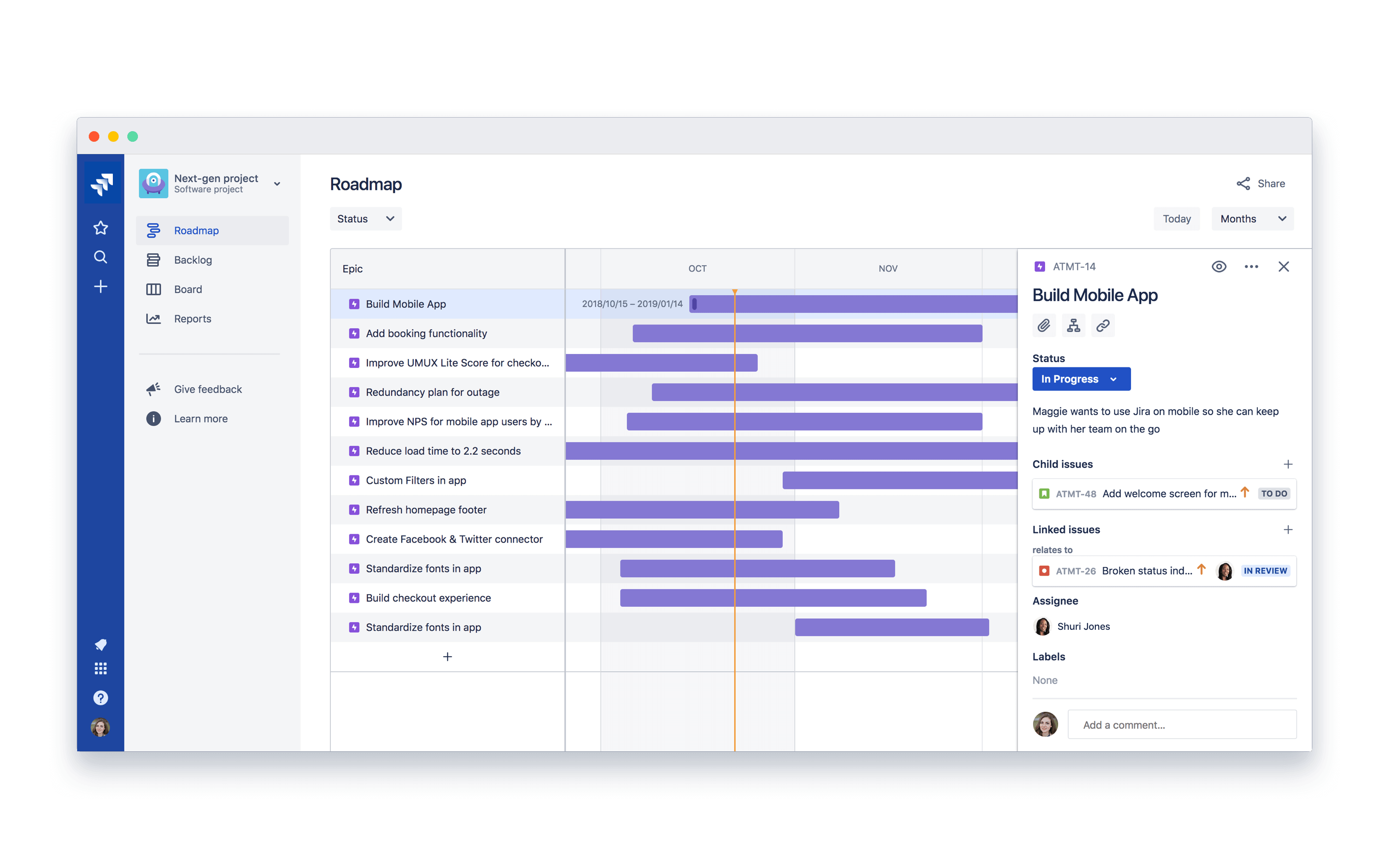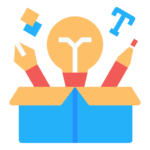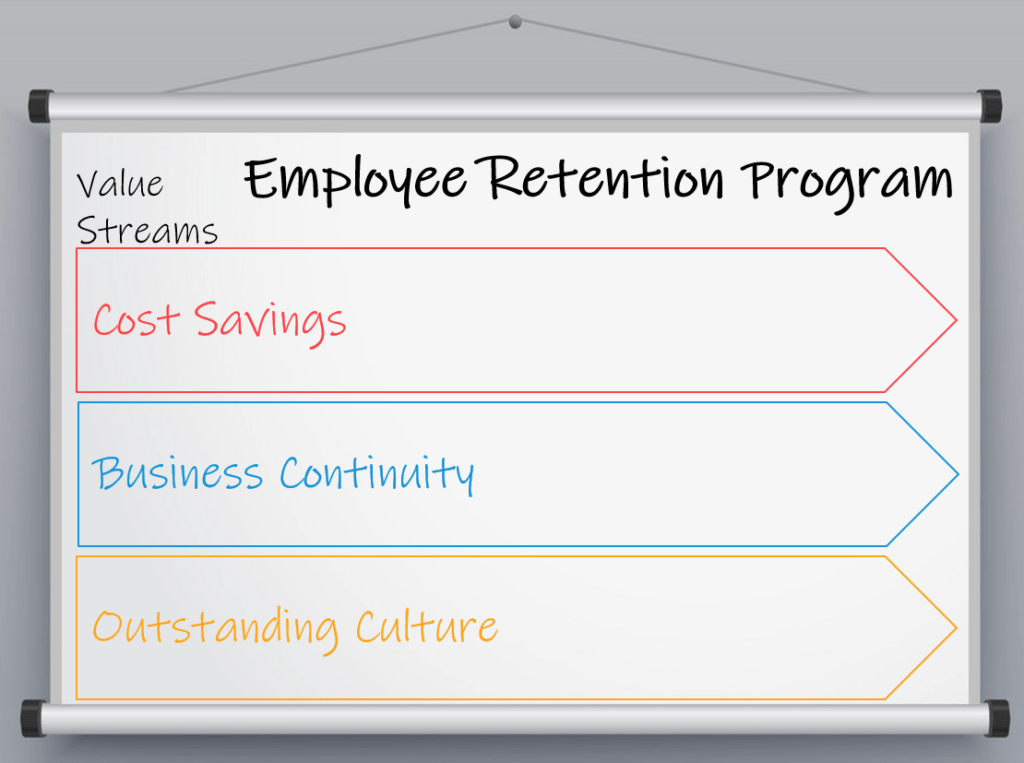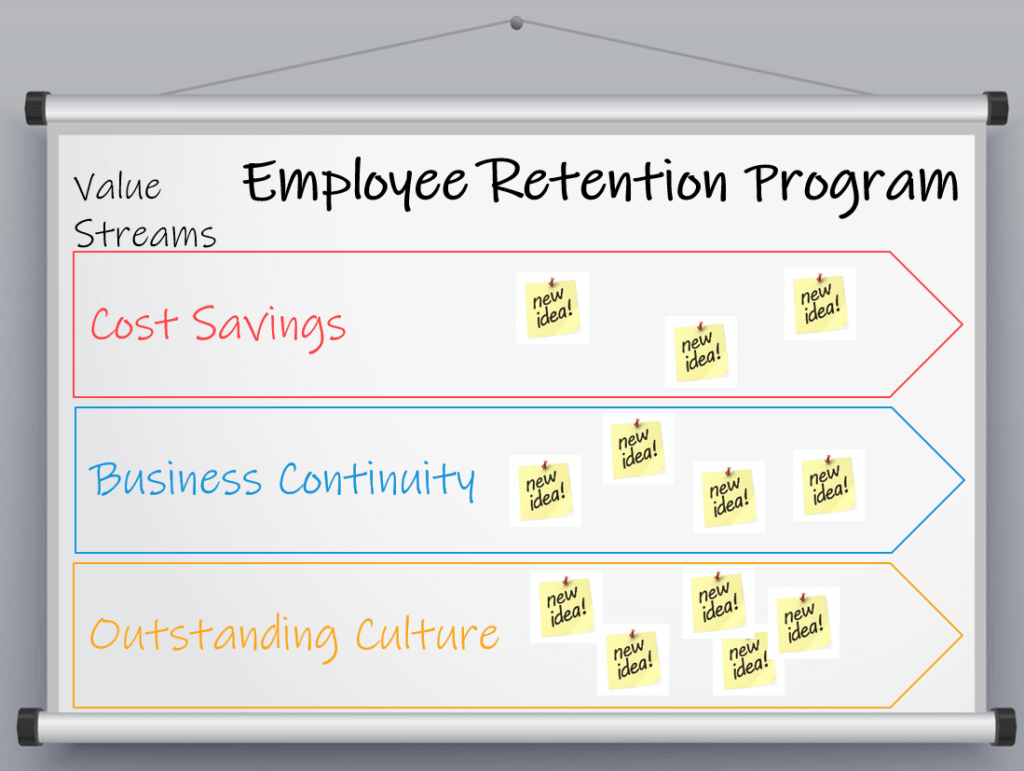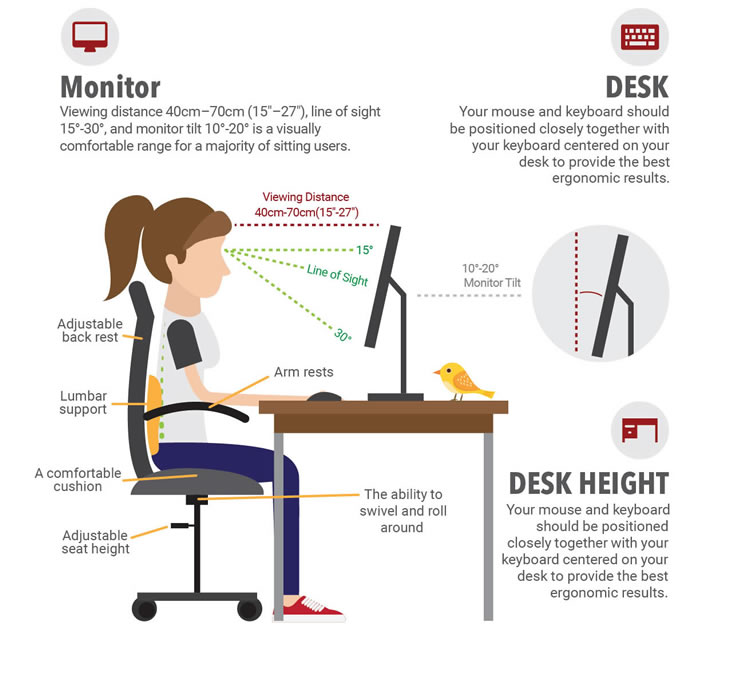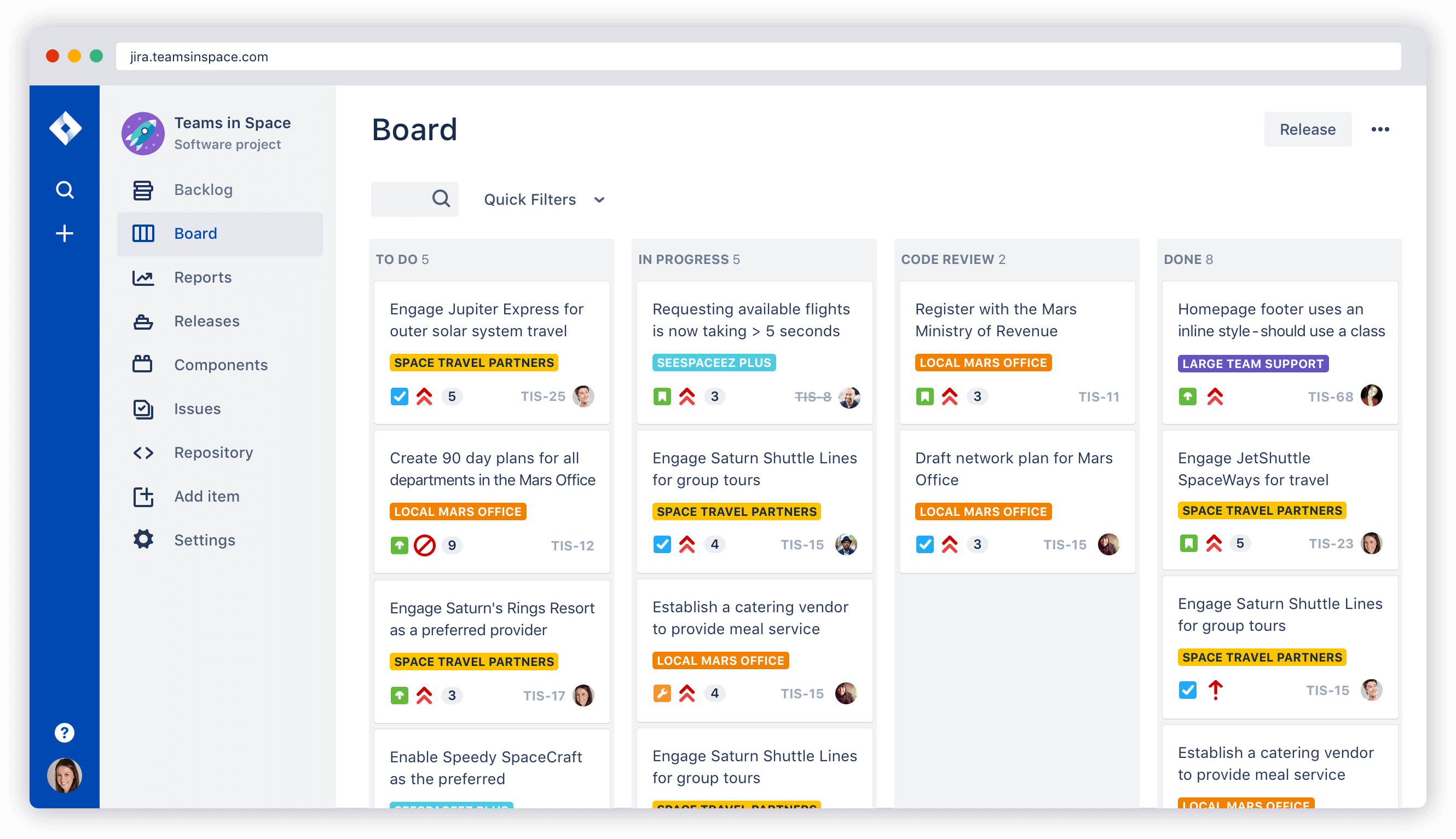PLAY Introduction
At first glance, a team huddle seems pretty straightforward – it’s just another term for a meeting, another buzzword in an increasingly complex world. And while that’s honestly true, that doesn’t mean the huddle is anything like your meeting. A great team huddle can change the game by providing needed focus, prioritization, and a quick touch-base to build trust and connection. This play is meant to be used in conjunction with all other plays! Successful huddles require practice and experience. But when done effectively, the huddle is a powerful tool for any team.
PEOPLE
1-10 people can run this play.
TIME
15 Minutes. This is meant to be quick and straight forward.
NINJA LEVEL
Novice to Master. Anyone can run this play.
PREP WORK
PLACE
Virtually or in-person it is critical that everyone has face-time with each other. So make sure that if attending virtually that everyone can connect in video chat.
THE PLAY
All of our plays are five steps or less! However, you may need to run multiple plays to get the most out of this one. Don’t worry – you can do it! Learn the play, rehearse it regularly, apply it in the field and debrief on the outcomes. If it worked well, use it again; if it didn’t, find out why. Are there new factors in the system you need to consider, or do you just need to keep practicing? If you need help or have questions on this play, contact us!
01
SET THE STAGE
Who are the players?
Every winning team knows which players to have on the field and what talent you need on the ready. To successfully deploy this play you will need the following roster:
![]() Meeting Facilitator: Likely this is you! But you don’t have to do it alone, ask a friend (think of it like a football team that has a coach for different parts of the team). Skills needed:
Meeting Facilitator: Likely this is you! But you don’t have to do it alone, ask a friend (think of it like a football team that has a coach for different parts of the team). Skills needed:
- Keep the team focused on the goal!
- Foster a positive and creative space for all.
- Organized and prepared to run play.
![]() Team Players: This is someone who actively contributes to the team in order to complete tasks, meet goals or manage projects. Team players aim to improve the product or process at hand. Every organization relies on good teams. Skills needed:
Team Players: This is someone who actively contributes to the team in order to complete tasks, meet goals or manage projects. Team players aim to improve the product or process at hand. Every organization relies on good teams. Skills needed:
- Communicate effectively.
- Is the 3R’s: Responsible, Reliable and Ready
- Optimistic and future-focused.
- Shows genuine commitment.
- Supports and respects others.
- Embraces collaboration.
- Actively listens.
- Problem solver.
Get the field ready!
![]() Schedule the meeting in advance. Don’t wait until the last minute to schedule the meeting. You want people to be excited about it but not so last minute that they have no time to prepare.
Schedule the meeting in advance. Don’t wait until the last minute to schedule the meeting. You want people to be excited about it but not so last minute that they have no time to prepare.
![]() Include an agenda. Set expectations – this will help keep your meeting on track. Include schedule and any prep work needed. Also let them know if it is okay to invite others or not. Remember that if you have to many people in the meeting, it will be difficult to facilitate brainstorming sessions without breaking out into smaller groups.
Include an agenda. Set expectations – this will help keep your meeting on track. Include schedule and any prep work needed. Also let them know if it is okay to invite others or not. Remember that if you have to many people in the meeting, it will be difficult to facilitate brainstorming sessions without breaking out into smaller groups.
![]() Prep the room. Arrive early and get ready. If it is in a physical room, get whiteboards ready, enough chairs for everyone, water and snacks are always a hit! If virtually, a central location for notes, brainstorms and follow-up items. Test connectivity in the meeting room and make sure there is enough seats for all participants.
Prep the room. Arrive early and get ready. If it is in a physical room, get whiteboards ready, enough chairs for everyone, water and snacks are always a hit! If virtually, a central location for notes, brainstorms and follow-up items. Test connectivity in the meeting room and make sure there is enough seats for all participants.
02
CORE ACTIVITIES
THE HUDDLE
Only in football does the team meet every 40 seconds to plot their next attack. They gather to check the game plan. In a few, brief seconds, players look each other in the eye and their leader, the quarterback, takes signals from the sideline and provides instructions so they can execute the plan together. This is the huddle.
As a Playbook Ninja it is your time to think back on the play you just ran and plan for the next time you run this strategy on what actions or plan of attack you will take to win.
TEAMWORK
When you’re in a huddle you’re a part of the team. First and foremost, the huddle provides direct, personal, eye-to-eye contact. It is a simple, yet powerful way to unite a group of people.
At a growing company, huddles are an effective way for people to get to know each other better. The team will come to feel that they have support from their colleagues and a place to take their concerns.
ACTION
The only reason for a huddle is to take action. Huddles are useless if not acted upon. At the end of a huddle, action items are identified and delegated. Each person on the team should leave knowing his or her role and how to follow through with it.
COMMITMENT
The huddle can be used as a place to affirm and celebrate team members. Give a shout-out to any teammate for a recent accomplishment or highlight key players for their team play.
HELP
Huddles help team members to work together rather than separately. People talk about issues that they have been struggling with and compare notes about possible solutions. They commit to making improvements and holding each other accountable for taking action.
Much like calling an audible in a football game, team members can make adjustments in a huddle. I’ve seen it many times in my own team—someone came in with a fresh perspective that changed the original game plan. But because we came together in the huddle, everyone walked away with a clear understanding of the new plan.
03
 TEAM HUDDLE
TEAM HUDDLE
Time to run the Team Huddle play. Ask the team the following questions and then take a vote. Keep follow-up questions to a minimum and capture any issues raised as an offline follow-up (and be sure to follow-up).
Understand the play?
![]() The play was understood and I asked any questions in time!
The play was understood and I asked any questions in time!
![]() I’m not sure I understand and I have some questions …
I’m not sure I understand and I have some questions …
![]() I did not understand the play or my part in it.
I did not understand the play or my part in it.
Did you get in the game?
![]() Yes, I made my moves and was in the right place at the right time!
Yes, I made my moves and was in the right place at the right time!
![]() I’m not sure I understand what I was supposed to do …
I’m not sure I understand what I was supposed to do …
![]() I kept the bench warm and watched from the sidelines.
I kept the bench warm and watched from the sidelines.
Ready for what’s next?
![]() Yes, I know the game plan and ready to win!
Yes, I know the game plan and ready to win!
![]() I’m not sure what’s next or if I am involved …
I’m not sure what’s next or if I am involved …
![]() No clue what’s next and would rather sit it out.
No clue what’s next and would rather sit it out.
04
NEXT STEPS
You did it, celebrate with the group! You can use this same technique to team huddle at any point in the play. It is a great way to get a deep understanding of the team and any issues they may have in executing the play.

Follow-up with anyone who raised their hand or did not have a clear thumbs up or down vote.
05
IT’S A WRAP
You did it! Now just a few follow-up items:
- Reflect on the play. Ask yourself how it went? What could have gone better, what could have gone worse? In sports this is watching the game again to see any plays that could have been better. Update your playbook. Build feedback loops that help you see what’s working; what’s not; and how to continue to develop the playbook by learning, adapting and iterating constantly as situations change and new challenges arise.
- Contribute to the community of Playbook.Ninja. Sign-up for an account and receive updates on when new plays are added and help others by commenting on the plays with what worked or your experience.
Thank you for being a Playbook.Ninja
![]()