PLAY Introduction
Remote work, future of work, telework, teleworking, working from home, mobile work, remote job, work from anywhere, and flexible workplace, are all ways to describe a work situation in which employees do not regularly commute or travel to a central place of work, such as an office, warehouse, or store and is becoming a standard work arrangement. This play is to help you be the best you can be in a remote work situation with some easy to implement suggestions.
PEOPLE
1+ depending on if you work through this play on your own or with a team.
TIME
30-60 minutes per activity. No one wants to be in a meeting longer than needed. Try to keep it short and sweet.
NINJA LEVEL
Novice to Master. Anyone can improve a remote work set up and master this play!
PREP WORK
PLACE
Virtually or in-person it is critical that everyone has face-time with each other. So make sure that if attending virtually that everyone can connect in video chat. You will also need to share ideas, so a whiteboard is important and a space that fosters creativity and innovation.
THE PLAY
All of our plays are five steps or less! However, you may need to run multiple plays to get the most out of this one. Don’t worry – you can do it! Learn the play, rehearse it regularly, apply it in the field and debrief on the outcomes. If it worked well, use it again; if it didn’t, find out why. Are there new factors in the system you need to consider, or do you just need to keep practicing? If you need help or have questions on this play, contact us!
01
SET THE STAGE
Who are the players?
Every winning team knows which players to have on the field and what talent you need on the ready. To successfully deploy this play you will need the following roster:
![]() Meeting Facilitator: If you decide to run this play as a team and meet together this will be you, but this play can be done all on your own. Skills needed:
Meeting Facilitator: If you decide to run this play as a team and meet together this will be you, but this play can be done all on your own. Skills needed:
- Keep the team focused on the goal!
- Foster a positive and creative space for all
- Organized and prepared to run play
![]() Team Players: This is someone who actively contributes to the team in order to complete tasks, meet goals or achieve outcomes and results. Even if you are doing this play on your own, every organization relies on good teams and that means good team players. Skills needed:
Team Players: This is someone who actively contributes to the team in order to complete tasks, meet goals or achieve outcomes and results. Even if you are doing this play on your own, every organization relies on good teams and that means good team players. Skills needed:
- Communicate effectively.
- Is the 3R’s: Responsible, Reliable and Ready
- Optimistic and future-focused.
- Shows genuine commitment.
- Supports and respects others.
- Embraces collaboration.
- Actively listens.
- Problem solver.
02
CORE ACTIVITIES
MENTALLY
A remote work mindset is integral to building a remote working environment. If you are new to this, it can be difficult to change the way that you work overnight. Here are a few points to help you get into some focused work time at home:
- Maintain a routine. This is the hardest to do when working at home and life is rarely a predictable routine. However, it is important to do. Set your phone alarm for a time to wake-up before you start your day, just as if you were commuting into the office. Take a shower and do the same things if you were going to the office, including dressing for success (at least on the top half).
- Work to your productivity levels. Self-management is key! You will need to set measurable metrics for yourself (% of focused work time, # of completed tasks per hour, $ of sales leads, etc.). This will of course vary per role but think as if you were the business owner, and this was your employee … what would you expect of them? You may find that the times when you are most productive can fluctuate. Adjust your workloads and tasks to accommodate this so that your most challenging tasks can be tackled within these optimum productivity spikes.
- Take regular breaks. It can be a walk around the block, 15 minutes of power yoga, a coffee refresh or just a breath of fresh air – but walk away from work for a few minutes a couple of times a day. It is also important to take a regular lunch or dinner (depending on your work schedule). This gives your mind a chance to reset, recharge and get ready for the next stretch of work.
- Remove distractions. So hard to do and yet one of the most valuable activities to get in the correct mindset. It might be hard to turn off kids, spouses or visitors but you can set your status to “Do Not Disturb” (DnD) for power periods where you need to concentrate. This can be a physical sign hung on the door or a virtual status. Be sure to let others know that you will respond to their requests at the end of your DnD period (yes, even with kids) so that they have clear expectations of when you will be available.
- Answer emails in batches. I learned this trick from the 4-Hour Workweek and while I don’t recommend all that is in this book, this one technique is pure gold! When we try and multi-task we end up doing a whole lot of things really haphazardly. By dedicating a block of time to answer emails you get more done in less time! Try it out and see for yourself.
- Schedule yourself. You likely have a calendar for work that you can access anywhere – so use it! It isn’t only for work meetings, but can be used to block time for a power hour work period, a break/recharge, reminders of goals or collaboration tool. When working remote this tool is vital to your success and staying organized.
- Find your playlist. This one I cannot emphasize enough! Music can spark creativity, innovation and productivity spikes. This is one of the greatest benefits of remote work – getting to jam out on your favorite playlist. If you are trying to brainstorm, pick music that doesn’t have lyrics. For concentration periods select music with regular rhythm and beats. Upbeat music for productivity spikes and soothing music for stressful activities. If you are working in a more chaotic type environment, opt for noise canceling headphones.
- Be kind to yourself. When working from home, just like you would in the office, your day may not always be as productive as you would like. This is especially true if remote working is new to you, it takes a while to adjust and find the right set up and routine that works for you. Be kind to yourself and focus on what works and what doesn’t and adjust your set up accordingly.
You might notice that these are all things that you can do in the office as well. Ah-ha! Trickery, but not really. Good practices can be done anywhere. A lot of people transitioning from working in an office every day to suddenly only working through digital means will find this a challenging time. Keep in mind that it’s a process that will develop over time as you get into your own personal cadence. Finally, try to be kind to yourself and celebrate the progress you are making to transition to a more digital way of working.
PHYSICALLY
This activity is all about setting up your workspace. This is not a one-size fits all exercise. You will need to tailor it for your space and organization. You can spend a truck load of money on this or with some time and online shopping find places to save and splurge on only those things truly worth it. This is my home office set-up:

(These are my purchases from my home office set-up)
Here are the things that I think are must-haves for a remote office space:
- Defined work space. Ideally this is a separate room with the ability to close it off from the rest of the house, but if you don’t have that option, then work with what you have. Try to avoid multi-purpose space like a dining room table that is an office by day and the family dinner table at night. You will feel like you are always living out of a suitcase. If you have the luxury of a separate room, remove all the dual purpose furniture out if it will be regularly used by the household.
- Corner office or a view. You can make it where ever makes you most happy. Finally you are not limited by office availability, seniority or position on what type of desk you sit in – so take advantage of it! When deciding on where to set-up your desk think about what you will be staring at all day, or what is behind you that others will see when you are on camera. We spend so much time at work, make your office a place you enjoy going to everyday.
- Keep it interesting. Now that we are working remote we often are video chatting. So when decorating your new spot, see the space from your co-worker’s view. Place objects behind you that represent your interests, hobbies and passions. If you play the guitar, hang it up behind you. Not only is it cool design but will give you an great conversational point to kick-off a meeting.

- Take care of yourself physically. Make sure your desk/table/surface is at the right height so that you avoid carpal tunnel. Your chair should be an ergonomic friendly one – this might not be your couch or bed, but your back will thank you later.

TECHNOLOGY
The following are the tools that I can’t live without while remote working. There are so many competitor products that I am sure will also work, but these are my first choice picks.
Tools for team communication
No matter where you work, communication is key. Since remote work means you won’t pass your coworkers in the hallway and you can’t drop by someone’s desk for a quick chat, you need to find another way to stay in touch day-to-day.
Why not just email? Well, email can get clunky, especially if you’re having a conversation with more than one person. Just a few back-and-forths and mistaken reply-alls and the whole thread has become a mess. An app designed specifically for ongoing conversations with multiple people is absolutely necessary if you’re working from home.
Slack calls itself a “collaboration hub”, but it’s basically a chat platform for teams and individuals. It’s one of the most popular team communication tools nowadays, and it also has video calling, file sharing, and integrations with other remote working tools like Google Calendar and Jira. But, at its core, it’s a simple way to talk in groups or one-on-one in real time.

Tools for meetings and presentations
Why you need a great tool for this:
When you think about remote work, you probably think video calls, virtual meetings, and remote presentations. And you’re right! These are a big part of working online, especially with teams and customers. So, having a reliable and robust tool for video calls is a sure way to make teleworking simpler and your “face time” as effective as possible.
Zoom is a remote work tool for teleconferencing that’s powerful but quick to get started with. I’m a fan of Zoom because, besides standard features for video meetings and presentations, it offers real-time chat, video recording, screen sharing, calendar integrations, and even virtual background and “touch-ups”.

Tools for project management
Staying on top of your own to-dos is challenging enough! Managing your team’s tasks and coordinating responsibilities remotely can be even more complicated. But it is totally doable. Remote work tools for productivity will keep you and your team on track no matter where you’re working from. And there are all kinds of options for different industries, working styles, and team sizes.
Jira is a project management platform designed for agile development in particular. But, all teams can use Jira as a way of planning, tracking, and reviewing work on a daily, weekly, and project basis.
Jira is also owned by Atlassian which also offers the Trello app for Kanban-based productivity if you’re looking for a lighter task management tool to manage your own work or projects in smaller teams.
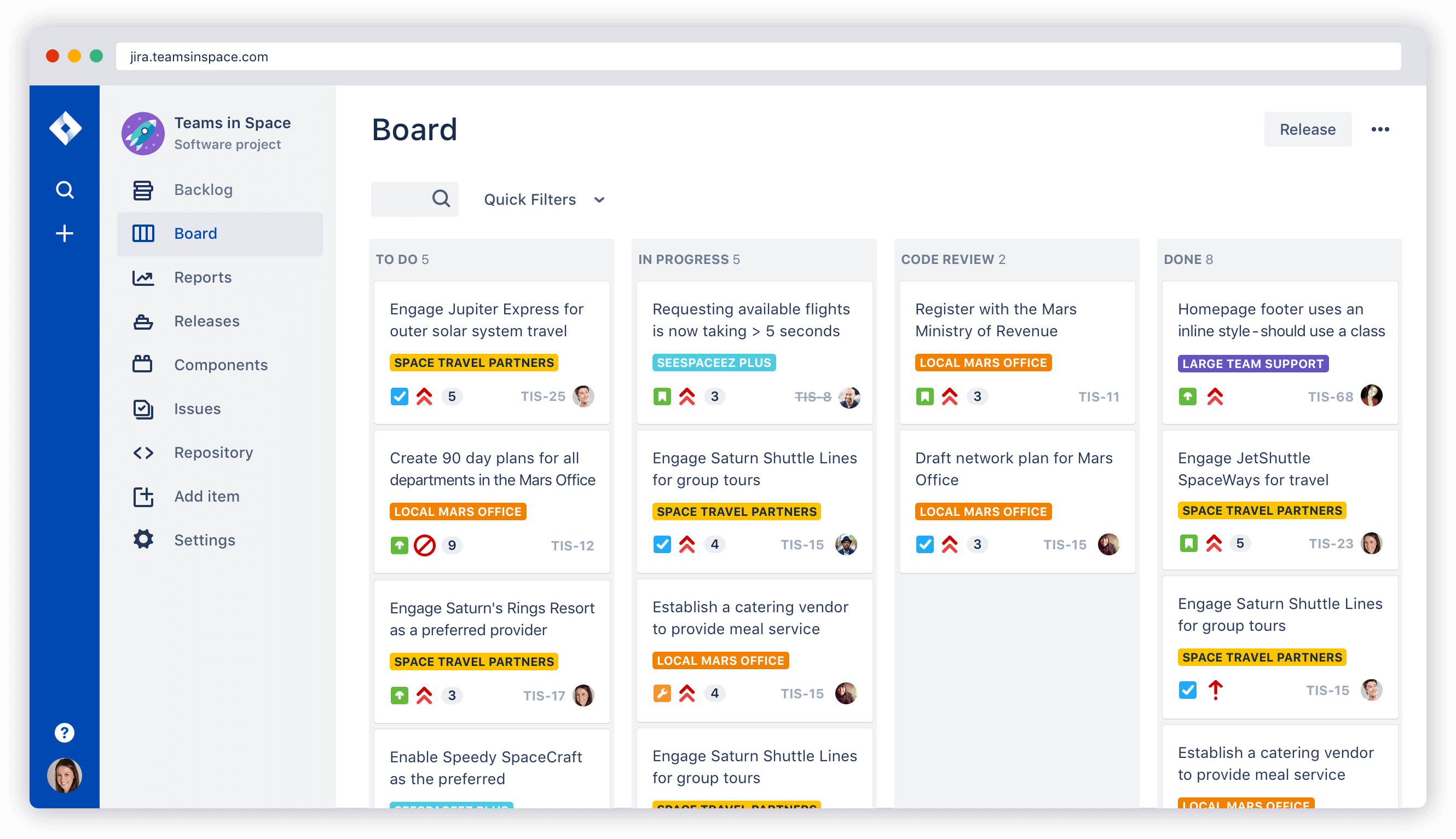
Tools for time management
Some people might think that working remotely means not having to watch the clock, but the opposite is true. Time management is actually even more important when you’re away from a traditional office setting. Whether you need a project timer to track hours for client projects or a tool to track your status updates, time management tools will keep you productive and on task both on your own and as a team.
Google Calendar is a great time management tool for keeping your own schedule straight and coordinating with teams and customers for meetings, work sessions, vacation coverage, etc.

Tools for file sharing
A way to find and share information you need is a crucial remote collaboration tool. And you also need to be able to do that safely and simply whether you’re working from home or from an office.
Google Drive is an online service for storing and sharing digital files. It’s a useful tool in any case but especially if you’re also using other Google products like Docs, Gmail, etc. Google Drive can also be used to save and work with files from other systems like Microsoft and Apple.
Want more? Check out these remote plays from Atlassian.
03
 TEAM HUDDLE
TEAM HUDDLE
Time to run the Team Huddle play. Ask the team the following questions and then take a vote. Keep follow-up questions to a minimum and capture any issues raised as an offline follow-up (and be sure to follow-up).
Understand the play?
![]() The play was understood and I asked any questions in time!
The play was understood and I asked any questions in time!
![]() I’m not sure I understand and I have some questions …
I’m not sure I understand and I have some questions …
![]() I did not understand the play or my part in it.
I did not understand the play or my part in it.
Did you get in the game?
![]() Yes, I made my moves and was in the right place at the right time!
Yes, I made my moves and was in the right place at the right time!
![]() I’m not sure I understand what I was supposed to do …
I’m not sure I understand what I was supposed to do …
![]() I kept the bench warm and watched from the sidelines.
I kept the bench warm and watched from the sidelines.
Ready for what’s next?
![]() Yes, I know the game plan and ready to win!
Yes, I know the game plan and ready to win!
![]() I’m not sure what’s next or if I am involved …
I’m not sure what’s next or if I am involved …
![]() No clue what’s next and would rather sit it out.
No clue what’s next and would rather sit it out.
04
NEXT STEPS
Continue to work on the skills and activities that help you succeed in a new world of how we work. Celebrate the wins and recognize yourself and/or the team for learning with you on how to improve.

05
IT’S A WRAP
You did it! Now just a few follow-up items:
- Reflect on the play. Ask yourself how it went? What could have gone better, what could have gone worse? In sports this is watching the game again to see any plays that could have been better. Update your playbook. Build feedback loops that help you see what’s working; what’s not; and how to continue to develop the playbook by learning, adapting and iterating constantly as situations change and new challenges arise.
- Contribute to the community of Playbook.Ninja. Sign-up for an account and receive updates on when new plays are added and help others by commenting on the plays with what worked or your experience.
Thank you for being a Playbook.Ninja
![]()


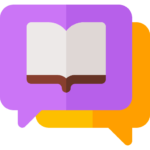



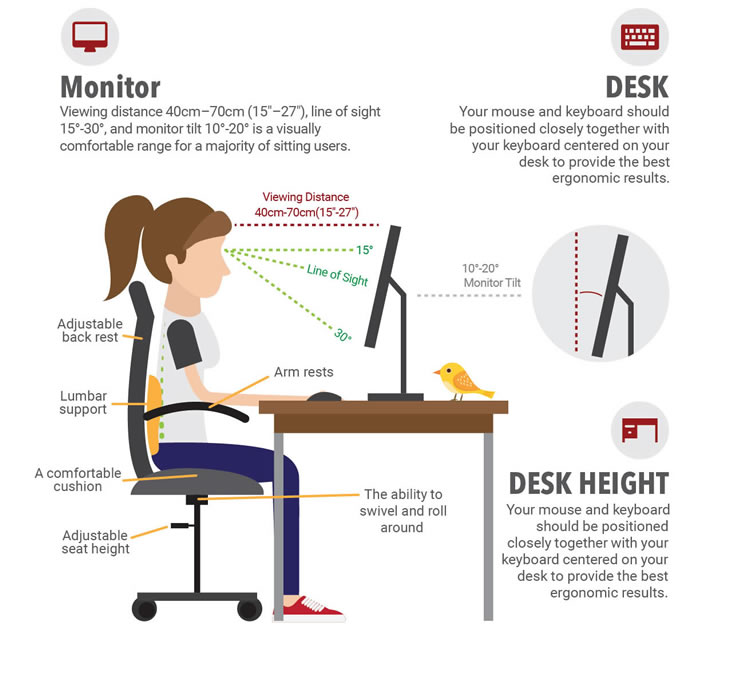

 TEAM HUDDLE
TEAM HUDDLE
Chanin says:
Love this!!